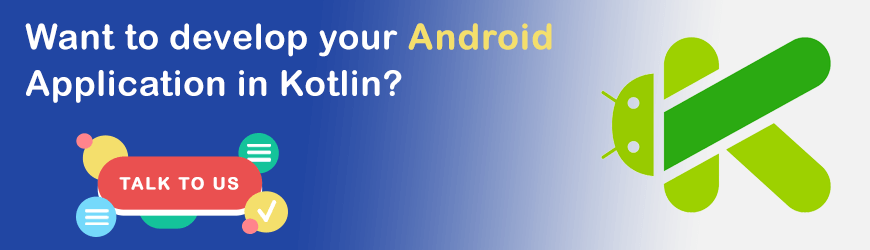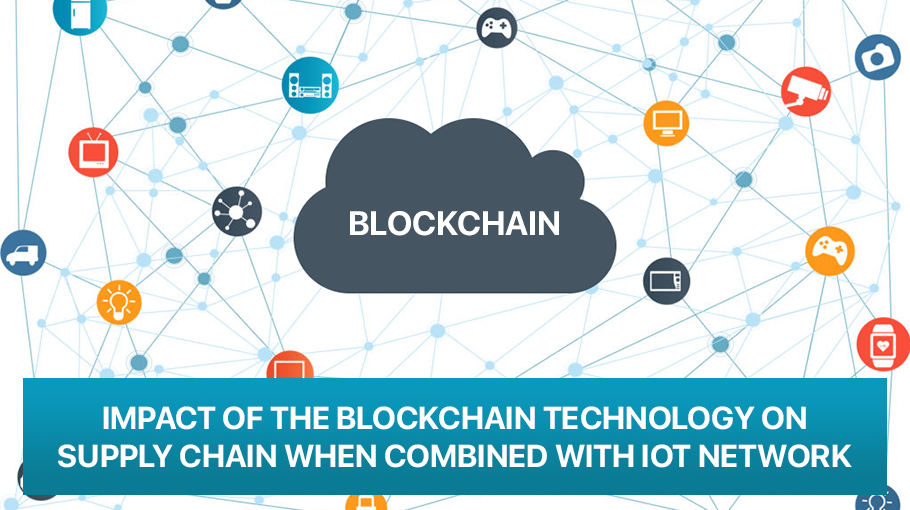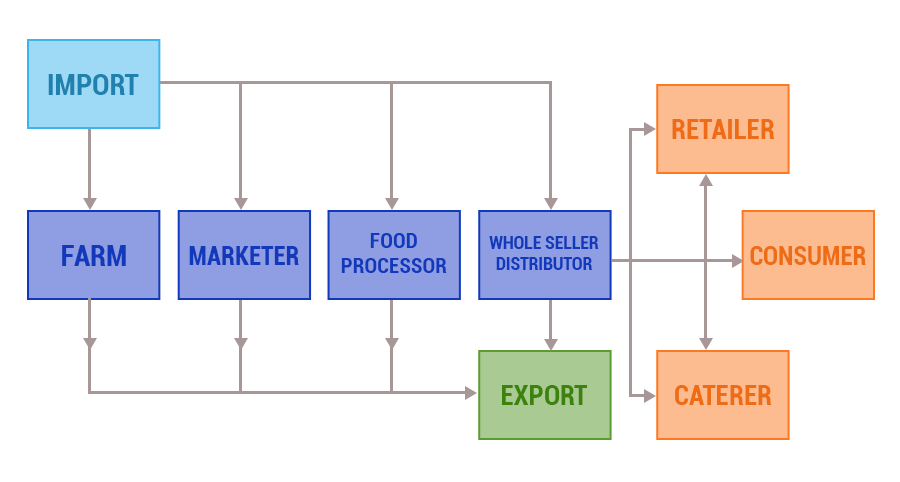Top 10 differences between a Scrum Master and a Project Manager

For an organization moving its project methodology from waterfall to agile, a scrum master may seem like a natural replacement for a project manager, but it is not. Below are the key points that will help you gauge the fundamental aspects of the difference between a scrum master and a project manager.
1) Scope of work
Project managers are generally hired for tasks such as :
● Gathering project requirements
● Communicating with development, Testing, and QA(Quality Assurance) teams
● Ensuring timely delivery of project
● Handling budget constraints
The type of Project that a project manager is handling may follow traditional waterfall methodology or it can be an agile project. But in the case of scrum master, the job scope is specifically that of implementing scrum rules properly in an agile environment. Typical responsibilities of a scrum master may include:
● Planning of Sprints (Small subparts of the entire project)
● Streamlining the process of development which may involve mundane tasks such as fixing computers, having enough supply of stationary, etc.
● Organize daily scrum meetings
● Promoting team communication and ensuring scrum rules are followed
2) Clarity in the scope of work
Project managers have a better-defined scope of work than scrum masters. Traditionally, a project manager may never have to work outside the defined scope, but scrum masters in an agile environment have to deal with uncertain tasks for the timely delivery of sprints. They may take the role of a developer if the requirement arises, and may also have to be involved in fixing broken computers.
3) Leadership
A project manager acts from a point of control and is responsible for timely completion as well as meeting the budget constraint of a project. While in a scrum environment, the scrum master does not act as a leader, but instead as a coach and guide to keep the team on track with agile methodology and scrum rules.
4) Type of Position
In some cases, Scrum masters may be hired specifically on a contract basis for a specific team, while a project manager is a permanent position within an organization that has to deal with multiple projects the company undertakes.
5) Number Of Projects
The project managers are typically associated with more than one project. They are associated with the projects of the company, not with a team. A scrum master is essentially attached to a team. The scrum master focuses on the team and implementing scrum within it, rather than on projects.
6) Role within the team
A project manager may have past experience as a developer or tester, helping in enhancing their technical capabilities, but a project manager does not directly contribute as a member of any of the teams they manage. A scrum master is part of a team, project manager manages the team(s).
7) Size of the team
The team size that a project manager can manage could be small, as well as large team. In the case of the scrum, a small team is preferred focused on delivering sprints. So the team that the scrum master is a part of, is generally small.
8) Managing Requirements
Gathering and understanding client requirements come under the job scope of Project managers, but scrum masters do not generally deal with requirements. In agile methodology, the Product Owner is generally responsible for understanding the requirements.
9) Risk Management
Risk management is a key responsibility of a Project Manager, while in a scrum environment, risk management becomes the responsibility of the whole team. The scrum master guides them regarding the risks but is not solely responsible for risk assessment and management.
10) Managing multiple teams simultaneously
It is still debatable whether a scrum master can manage multiple teams as the basic rule of scrum is to manage one product backlog only. But a project manager generally manages projects spread across multiple teams.
The other aspects in which the role of a project manager and a scrum master differs can be considered Authority, Logistics, dealing with project budget, etc. But essentially, it depends on the kind of project you are working on. Both roles are surely not interchangeable, but it is completely possible for project managers and scrum masters to work in sync with each other.